netool.io Pro2
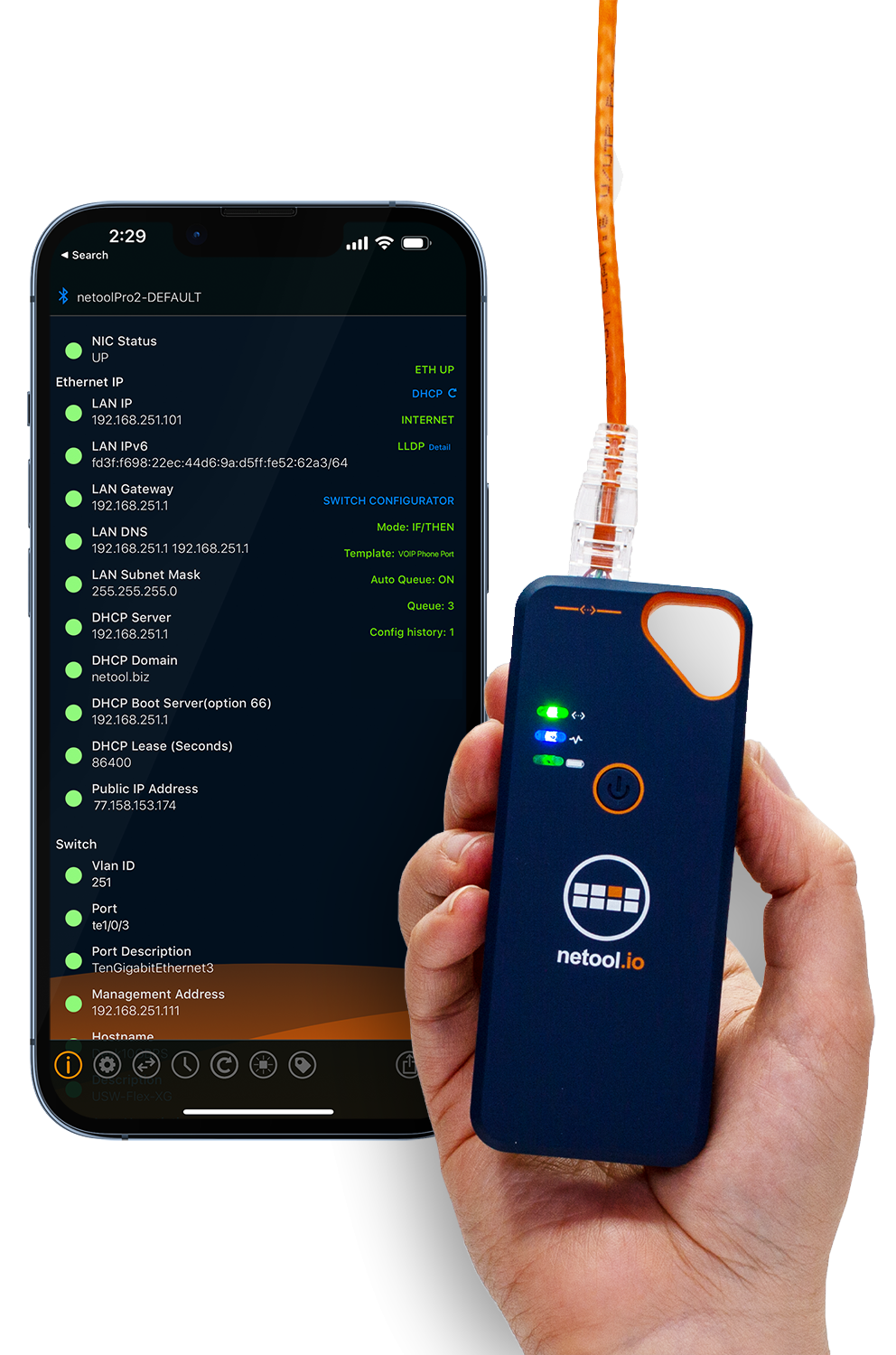
Introducing the all NEW
netool.io Pro2
- Rconsole - A remote RS232 console *NEW*
- Bluetooth & Wi-Fi Connectivity to App
- Network automation using SSH in your pocket
- Auto configure untagged ports
- Auto configure tagged VLANs ports
- Custom IF/THEN templates
- PCAP Capture and review
- Auto queue ports for configuration
- 802.1X Testing
- What people are saying
- Documents
- and much more
Configure untagged VLAN id
Create a queue of ports you plug your netool.io Pro into and map it to a VLAN id that you set and auto configure the port later. Requires LLDP or CDP to be enabled on the switch.
Use manual queue on the main menu to queue a port for untagged configuration when you want.
Review what changed with saved logs within the history menu.
No need to know the switch CLI syntax to configure untagged ports.


Configure Tagged VLANs
Harness the power of the queue by gathering a list of ethernet ports to auto-configure with tagged VLAN ids. Great for Access Point deployments.
Manually select which ports to add to queue.
No need to know the switch CLI syntax to configure tagged and native VLAN ids on a port.
Configure with IF/THEN
Harness the power of IF/THEN statements to make your own custom configuration deployments.
Export your IF/THEN templates using AES 128 encryption and share it with a colleague, near by or across the world, to expand your configuration effort. *WiFi mode only.
Import a shared or backed up IF/THEN template. Download pre-made templates and more. If a iOS user, iOS 10 and above is required for this feature. *WiFi mode only.


Deploy with auto queue
If you have many ports to configure, let netool detect the ports you plug it into using LLDP or CDP and configure them automatically later.
Share with a colleague to verify port configuration changes.
Change the port description per queued port.
You can run the entire queue or just one queue entry.
PCAP Capture
Capture packets to a USB thumb drive. Thumb drive not included, We recommend a SanDisk.
Filter out only what you want to capture, for example HTTP.
Convert to text and download any captured PCAP file on the root of the thumb drive that is plugged into the netool.io Pro.


Review the logs
For every successful SSH session that netool establishes the netool will save a detailed output log of that session.
Share the log via email, slack, txt and more.
All passwords in the log are detected and masked before saving to the netool.io Pro.
Deploy with confidence
SSH switch credentials profiles are un-editable enabling security even when you give your netool.io another user.
IF/THEN templates are a very powerful tool within the netool.io Pro, enabling direct access to the console of the switch that netool.io Pro has credential for. So we added the ability to disable IF/THEN statements for any given switch SSH credential profile.
In a given SSH switch credential profile you can restrict which VLAN ids that this netool can configure to.


Export and Import
Import or export your Credentials profiles using AES 128 encryption to expand your workforce. *WiFi mode only.
Have a custom IF/THEN statement to share with your team? Export and share it via email, slack, txt and more. *WiFi mode only.
802.1X Authentication Testing
Right from the home menu you can see that if 802.1X authentication has failed or succeeded.
Easily configure 802.1X in the Ethernet menu with your username and password.
Automatically detect if your 802.1X configuration is setup with assigned IP scope or an assigned VLAN id.


Share your discovery
From the main menu you can share all of the information gathered on this screen to anyone via any text, slack, email and more.
From the Tag History menu you can share all of the tag history entries to anyone via any text, slack, email and more.
Easily share your netool.cloud ID to anyone via any text, slack, email and more.
Bluetooth and Wi-Fi Connectivity
Connect to the netool.io Lite via Bluetooth Low Energy and stay connected to your buildings WiFi at the same time.
Enable simple NAT router mode to connect your phone to the network your netool.io Lite is testing. This enables you to access switches, servers from your phone.
Connect using the way you want to your netool.Lite, even via the Ethernet port its self using mDNS.

Network Configuration Automation capability by switch OS
Untagged VLAN mode
- Cisco IOS
- Dell Power connect
- Ubiquiti EdgeOS
- Cisco IOS with TCL Scripting
- Netgear ProSafe
- Cisco Small Business Series
- HP/Aruba -NEW!
- Juniper OS (in development)
- Brocade/Ruckus (in development)
- MikroTik RouterOS
Tagged VLAN mode
- Cisco IOS
- Dell Power connect
- Ubiquiti EdgeOS
- Cisco IOS with TCL Scripting
- Netgear ProSafe
- Cisco Small Business Series
- HP/Aruba -NEW!
- Juniper OS (in development)
- Brocade/Ruckus (in development)
- MikroTik RouterOS
IF/THEN Mode
- ANY switch or router you can connect to via SSH

Works with our custom RS232 console cable.
Console cable Sold Separately (Get one here)
Connect to any RJ45 RS232 console port using your phone, tablet or computer.
Change RS232 settings from Baud Rate, Data Bits, Parity, Stop Bits, Flow Control or even add credentials to secure access to this feature and more.
Pro2 firmware build 191+
iOS app version 2.0.30
Android app version 2.0.30

and all the features from the standard edition.
With no compromises.
Port and VLAN detection
Detect the port, switch management, VLAN ID and more using LLDP/CDP/EDP/FDP
DHCP Testing
Test and detect DHCP address, DHCP server, DHCP lease time, DHCP options and more.
Tagged VLAN detection
Detect active Tagged 802.1q VLAN ids live.

Connectivity Test
Test connectivity via iCMP, http trace-route and more.
Network Mapping with ARP scan
Automatic ARP and TCP port scanning. No limit in subnet size.
and many more.
We are always updating and adding features. If you have a feature request please contact us below.
Traceroute
Add a address to trace route and the netool will run a trace route to that address every time it gets a IP address.
netool.cloud


The Hardware
Faster CPU, more RAM and more storage means a long list of future updates.
Modern charging port means more options.
USB drives for PCAP captures and for future accessories.
For over 9 hours of run time.
What people are saying
Comparison Chart
netool.io Lite
- Bluetooth & Wi-Fi connection support
- Discovery Protocol
- DHCP Detection
- Tag VLAN ID detection
- Internet Detection
- Flash Port Mode
- Save Discovery to Tag Discovery
- netool.cloud Support
- Share
- Trace Route
- 802.1X Support
netool.io Pro2
- Bluetooth & Wi-Fi connection support
- Discovery Protocol
- DHCP Detection
- Tag VLAN ID detection
- Internet Detection
- Flash Port Mode
- Save Discovery to Tag Discovery
- netool.cloud Support
- Share
- Trace Route
- 802.1X Support
- PCAP Capture to USB Drive
- Untagged Port Configuration Automation
- Tagged VLAN Port Configuration Automation
- IF/Then Switch Configuration Automation
- ARP Scanning
- Rconsole - A remote RS232 console
Start configuring today.
netool.io Pro2
$299

Network automation tool in your pocket.
- One netool.io Pro2
- One Ethernet patch cable
- One AC power adapter
- One USB-C power cable
Rconsole cable NEW!
$19 $29
Limited time offer
- RS232 USB Type-C
- Built for the Pro2
- Works with a RJ45 Console port.
Hip Holster 2.5 NEW!
$19 $25
Limited time offer


The all new Hip Holster 2.5
- Works with both Pro2 and Lite models
- Molle panel straps
- Bigger accessory pouch
- Bigger flap
All orders outside of the United States are subject to the recipient country’s import fees / taxes and must be paid by the recipient to their customs before receiving shipment.
Click here to find a distributor near you.
Require a purchase order? Email us at [email protected].


